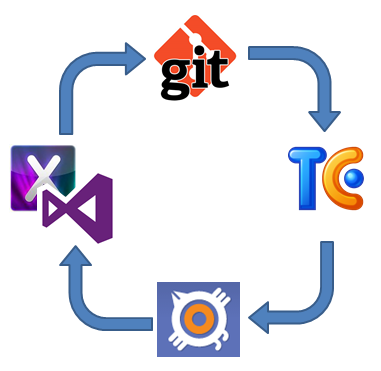My bipolar approach when recommending a mobile device (phones)

Recommending a new device to somebody else requires a lot of analysis, first of all, they will think you are trying to push your own preferences. And that could be true, at least up to a certain point. For me, however, recommending a device becomes a more complex thing. As a developer I work with and own a lot of them: iPhone, iPad, Android phones and tablets, Windows tablets, both "RT" and regular x86. And while my own device is a Windows Phone (Lumia 925) the right device for you depends on a lot of factors. First, the Phones Let's compare the three platforms, but only phones for now, we'll be talking about tablets later. So we have iOS (iPhone), Android and Windows Phone. At some point the discussion must be about a specific brand, but at the end we will have to sort results by platform. Apps Most likely the app you need is available for both iOS and Android. There is a huge app gap, as well as a huge number of low quality apps in some stores, so my ...