My favorite (critical) developer tools
In addition to pizza, caffeine, and video games, a developer requires a lot of tools, and I mean "a lot". Each one is different so here I want to showcase what I use, and briefly explain why. The idea of this post rather than make any type of advertising (notice there are no links at all) is more to actually find out what other people use and share with you all my experience.
So, the profile: .NET Developer.
The usual work:
- Web applications with ASP.NET (Web Forms and MVC)
- Windows Forms
- Windows Presentation Foundation
- Windows Phone Apps
- iOS Apps
Of course, I might code almost every day a bit of JavaScript and some HTML/CSS fixes, along with some other things, but that's not enough to consider it the main course.
The Infrastructure
Before coding, organization and planning is everything, and that means for me 3 things, since I am a SCRUManiac:
- Source Control
- Issue/Bug tracking
- Continuous Integration
For source control, I prefer Git particularly, and use both GitHub and Bitbucket. Keep in mind that the first one is paid for private projects and Bitbucket is free but has a cap on the team size for free projects. I do prefer Bitbucket for personal projects at the end.
YouTrack and TeamCity are two tools that are amazing for sole developers or small teams, the free editions are more than enough for a small team, and YouTrack is magic when it comes to SCRUM. They also integrate pretty well with almost any source code engine out there. You will be able to setup a Build Server linked to a Source Control repository and an Issue Tracker for complete Continuous Integration solution.
NOTE: Its not easy to setup pre-tested commits when using Git, because of its nature, but is totally worth it.
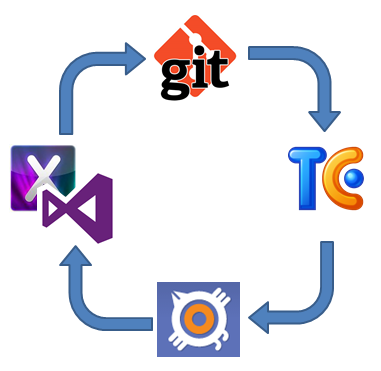 |
| Commit, Build, Test and Report |
My recommendation here is to use a Windows VPS to host TeamCity and YouTrack on your own server, that way you (and your customers) have access to the tracking tool from anywhere. A VPS with specs good enough to run these two can be found really cheap online. But you can always use the hosted version of YouTrack and install TeamCity on your local computer or a different box at home or office. You can always opt to install both of them in your local computer.
On the iOS side.
My preference here is to use Xcode, Xamarin Studio (I also always end up with MonoDevelop as well), with Xamarin.iOS, and MonoTouch.Dialog to help me with the UIs. For source control I used first the built-in support on those IDEs, but I found myself using GitX a lot more lately.
Extras
- TestFlight is used for deploying ad-hoc versions of an app during testing.
- VNC and Synergy, because having two keyboards when doing tandem developing is not funny at all, so I connect the Mac with the Windows via Synergy and use only one keyboard and mouse. VNC for remote access of course.
On the Windows Side (Web, Desktop, Mobile)
On Windows for a .NET developer: Visual Studio 2013 with Blend. Hands-down. It can do anything you want and usually more, most people I know don't use everything there is to use in Visual Studio. The emulators for Windows Phone and Windows Store development are great, testing, analysis, and more. On the source control side, you can use the built-in plugin/ I use GitExtensions a lot as well on windows mainly because of its Explorer extensions but also because the merging and branching is nicer with it.
 |
| ReSharper colors in a dark background with VS 2013 |
ReSharper. This well-known Visual Studio plugin requires an especial mention; it is one of the most effective plugins I have ever seen. But it has too many good features to explain them all in one post.
Hyper-V. I run a lot of tests from different environments, so having a way to run Virtual Machines with different configurations is mandatory. Originally I used VMware player for a lot of time, until I got Windows 8 with Hyper-V.
Extras
- Telerik. Creating great UIs is difficult, but is less difficult with Telerik components; they have for Web, Desktop and Mobile.
- Paint.NET. This image editor support layers and it has a huge library of plugins and filters (and it's free)
- VNC/Synergy, because it's a two-way thing.
- TuneUp. I know..., why this? Well, it turns out that I need to cleanup, uninstall, install and fix things on a developer computer a lot. This tool helps me keep my pc running smoothly. And its been running smoothly since 2011 and Windows 7.
There is always more.
There are many other tools that we often use, I intentionally left some of them out, like SQL Server Management Studio and others related to databases or Testing Frameworks, or even sketching/mocking tools, but I wanted to mention the most interesting things. Now let me know what's on your side.


Comments